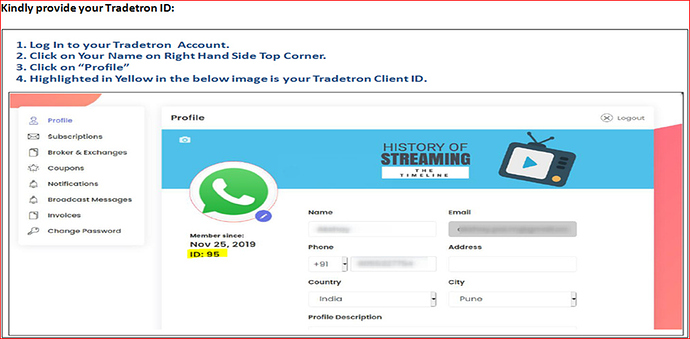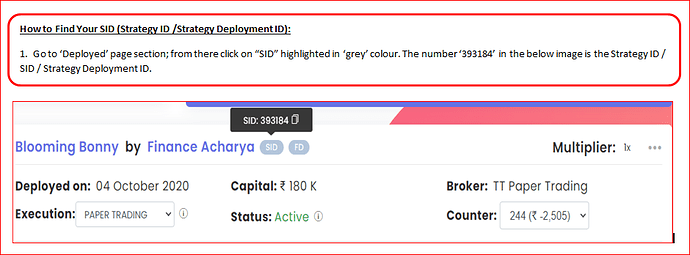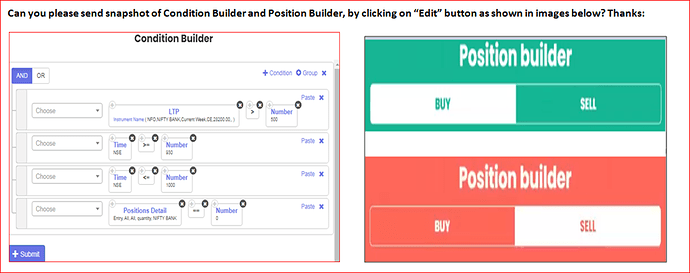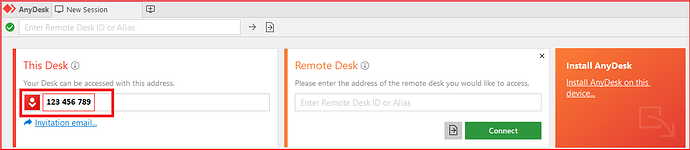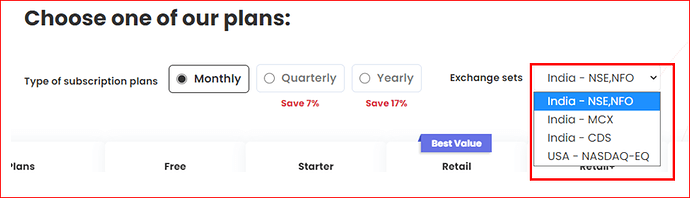This thread will give you all details you need to start your Algo-Trading journey with our powerful engine. Please signup using the below link to access the website:
Point 1. You can sign up and attend our webinars using the link below. The webinars are divided into Demo Webinars and Strategy Creation Webinars:
Point 2:
Point 3: How to get in touch with Support Team of Tradetron:
There are 3 ways you can get in touch with our support:
-
Chat Support: We are available on Chat Support from morning 9.00 am to 11.45 pm in the night on all ‘Market Open’ days.
-
Call Support: You can reach out to us on Our Support Contact No: +91 80471 89100.
Call timings are open from 9 AM to 5 PM on market open days. -
Email Support: You can email us your query on “[email protected]”
Please note that while accessing support we will need a few details from you such as your Tradetron User ID / and (or) / Your deployed SID (Strategy ID). Below image shows how you can get both details from the website:
The team may also request for the (Strategy ID / SID / Strategy Deployment ID). Below image shows how you can access the same:
Also, please note that, support team cannot directly access your strategy as it is private intellectual property of yours, hence we require that you send us the snapshots, we will check the strategy conditions and accordingly assist you: Below is the way to provide snapshots of the strategy conditions to our support:
Also, Please download install “Anydesk” software from google as shown in the image below and provide us the Desk ID, to help us access your desktop / laptop remotely to help you with your queries and issues:
Question: I want to access Chat Transcript once the chat is closed:
You can access the chat transcript by requesting it in the email after you have closed the chat as shown in the image below:
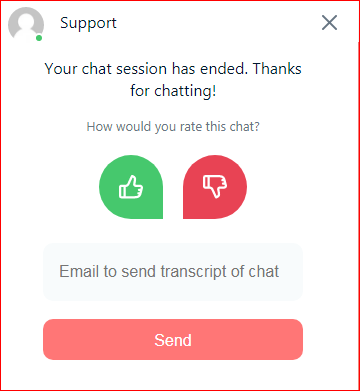
Point 4: Blogs: You can also access our Blogs on various topics through below link:
Point 5: FAQ Section: Frequently Asked Questions:
You can also access our Frequently asked questions in the below link:
Point 6: Keywords Documentation:
You can also access our repository of different keywords and their uses in the below updated documentation:
Point 7: Custom Strategy Creation Form:
In case you would like to get your strategy coded from our Quant Team as per your specifications, you can fill the strategy details in the below form:
The process of Strategy Creation is as follows:
- First you will fill the below form with details of your strategy requirement.
- After that, our team will review your requirement and if the strategy can be created, we will send you a quote for strategy creation.
- You have to then make the payment for the strategy.
- Once the payment is made, our Strategy creator will connect with you over phone call and anydesk to remotely check charts and your strategy condition requirements.
- Our strategy creator will then create your strategy and will guide you completely about how the strategy will be deployed in your account.
- The time taken for strategy creation can range from one to two weeks depending upon the queue of strategy requests.
For Custom Strategy Creation:
Please fill in this strategy questionnaire at http://questionnaire.tradetron.tech and we will get back to you with a quote. Once approved, you can make the payment and we will proceed with building your strategy for you. You will receive a call to discuss your strategy parameters too once it has been reviewed. If the strategy cannot be created, you will be told upfront and either the payment will be refunded in full or we may not take the payment in the first place.
Charges of Custom Strategy:
Charges depend on the complexity of the strategy and hour required to make it. It will be informed to you as per the details provided in requirement
Note: Please note that the charges for strategy are refundable if the strategy cannot be created.
Point 8: Strategy Templates: Utilize our ready-made ‘Strategy Templates’. You can duplicate them and modify the same as per your requirement to create your own strategies:
https://tradetron.tech/html-view/strategy-templates
Also, please be aware of the following:
Python Code Section in Strategy Templates:
Please note that certain strategy templates have pre-written python code. This “Python Code Block” in “Advanced Settings” cannot be edited by clients or users. It is coded and implemented by authorized Quant Team of Tradetron. For any specific code change requirement, please email us at “[email protected]” and our quant team will look into it.
Point 9: Pricing and Subscription Plans of Tradetron are available in the link below:
Please note that subscription is separate for each Exchange section of the market as follows:
- NSE (Equity and FNO)
- MCX
- CDS
Please make sure that you select appropriate Exchange section before making payment for a particular section as shown in the image below:
Pricing Link below:
https://tradetron.tech/user/pricing?exchange=IN
Pricing" and “Subscription” Plans of Tradetron: Complete Details
Point 10: Connecting Tradetron with your preferred Broking Account:
Please refer to our below partners page to view 45+ brokers we are integrated with in our country. Set up and Configuration Instructions for each broker are available in the link below.
Broker Partners:
https://tradetron.tech/html-view/partners
Point 11: Tradetron Mobile App:
Please download our latest updated Mobile App from Google Playstore to check, monitor and trade on the go. Live notifications of each trade are available on the mobile app.
Also, we will really appreciate, if you could send the feedback related to our mobile app to:
[email protected]
Point 12: Telegram Group:
We also encourage you to join our official Telegram group. It is an open forum of active Tradetron users. You can connect with fellow Tradetron users and discuss latest updates and features related to Tradetron.
The link to the channel is mentioned below:
Point 13: “Marketplace” - From the perspective of Users / Subscribers
Point 14: “Marketplace” - From perspective of Strategy Creators
Point 15. “Affiliate Program” of Tradetron: Complete Details
Point 16: Broker Connection and Related Queries