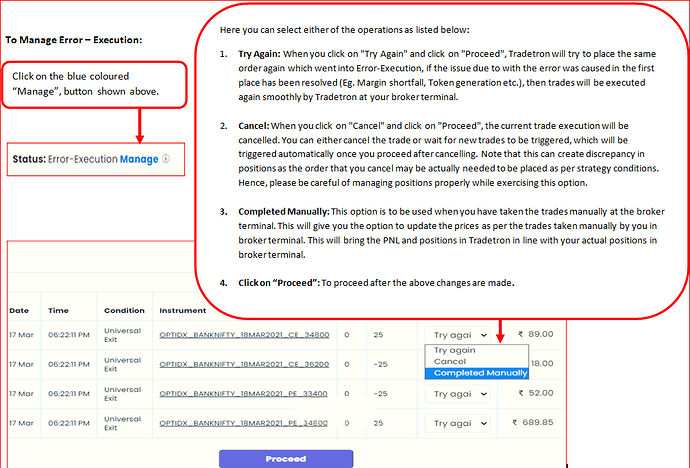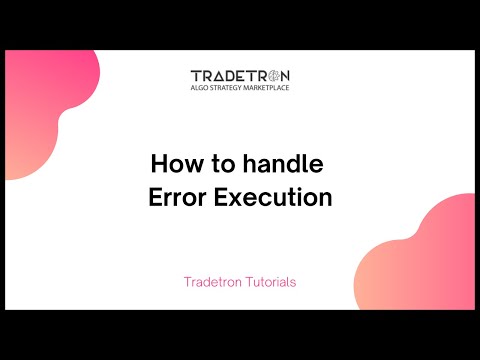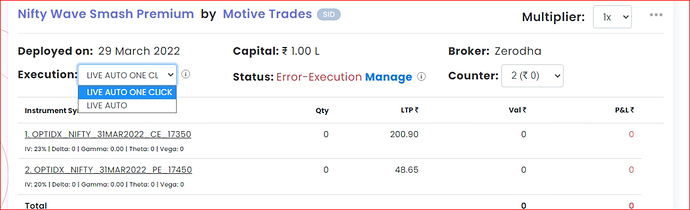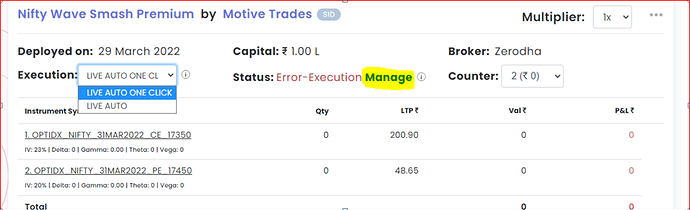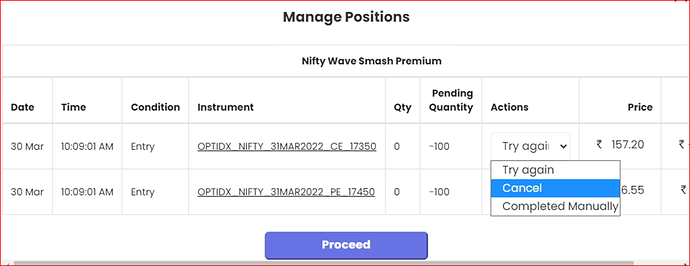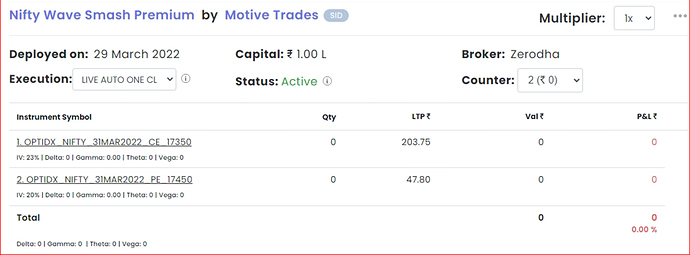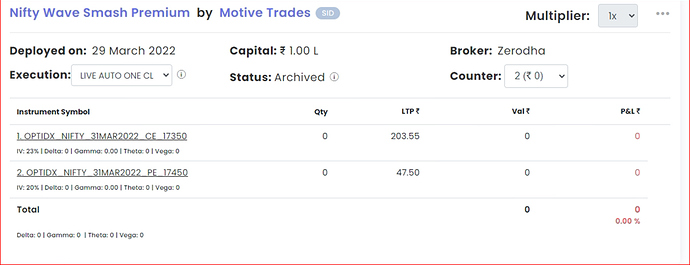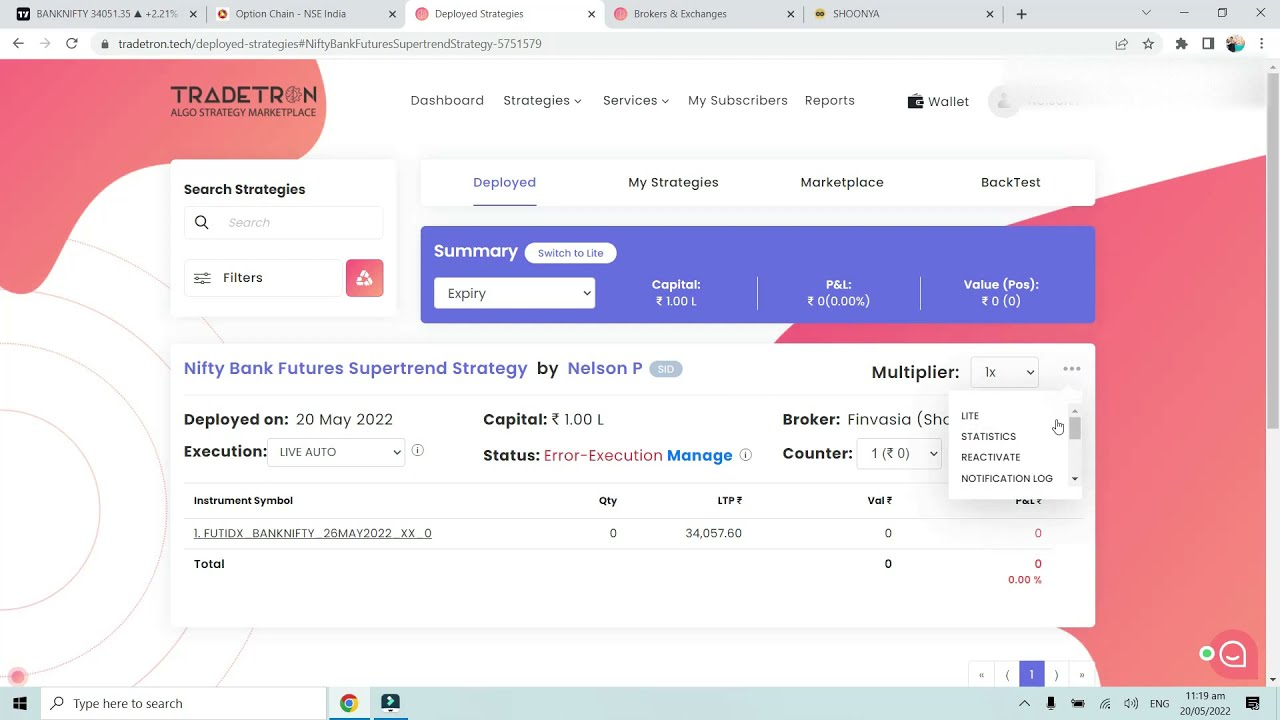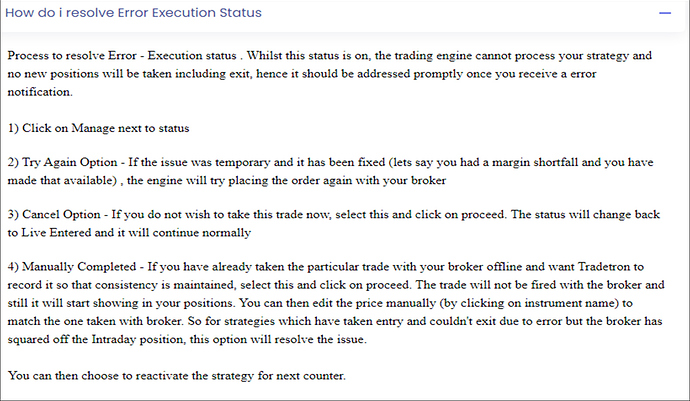Anyone can help in this ? I don’t know what to do after this
Hi,
if the strategy is in error execution then the first step is to check the broker terminal if the position is reflecting there, then the user can select manually completed and proceed
if not then he’/she can try again
or select cancel and wait for a new signal to come in
System shows you follwing:-
Process to resolve Error - Execution status . Whilst this status is on, the trading engine cannot process your strategy and no new positions will be taken including exit, hence it should be addressed promptly once you receive a error notification.
-
Click on Manage next to status
-
Try Again Option - If the issue was temporary and it has been fixed (lets say you had a margin shortfall and you have made that available) , the engine will try placing the order again with your broker
-
Cancel Option - If you do not wish to take this trade now, select this and click on proceed. The status will change back to Live Entered and it will continue normally
-
Manually Completed - If you have already taken the particular trade with your broker offline and want Tradetron to record it so that consistency is maintained, select this and click on proceed. The trade will not be fired with the broker and still it will start showing in your positions. You can then edit the price manually (by clicking on instrument name) to match the one taken with broker. So for strategies which have taken entry and couldn’t exit due to error but the broker has squared off the Intraday position, this option will resolve the issue. You can then choose to reactivate the strategy for next counter.
Also. To resolve Error-Exectution: You can follow following steps during live market hours:
- On Deployed Page, Change the Execution from Live Auto to Live Auto Once click:
- Then Click on “Manage” in front of Error Execution:
- Then in the dropdown menu: Select Cancel, then click on Proceed:
- Then you will again see Active Status like below. Here make sure to immediately Archive by clicking on the 3 dots.
- As we can see below the strategy should be archived.
- Now you can redeploy the strategy from “My Strategies” Page:
Best Practices to avoid Error Execution are as follows:
-
Maintain sufficient funds in your broking account: Margin shortfall is one of the main reasons of order placement going into Error-Execution. If you are using “Marketplace” strategies, kindly take an update from the strategy creator with regards to the type of instruments or positions being taken by the strategy and the margin requied for trading the same. Please reconfirm the margin requirements with your broker for the similar trading positions and accordingly maintain sufficient funds for the same.
-
Token Generation: If your broker requires token to be generated everyday, then please make sure that the process of Token generation is completed before 9.00 am i.e. before market open hours to avoid error in execution.
“Manually Taken Trades:
Traders sometimes manually exit the positions from their broker terminal directly and not through Tradetron. This is not a good practice. Please note that these type of manually taken trades ““DO NOT”” get recorded in Tradetron. So there is a possibility that Tradetron will execute further orders if the positions are still active as per Tradetron Dashboard. To avoid this, you can follow 3 steps as follows:”
a) When you want to exit the open positions directly without the strategy conditions being met, Please click on “3 Dots” on the right hand side of the deployed page in front of the strategy name, and Click on “Exit”. When you click on “Exit”, Tradetron will send orders to the broker terminal to Exit all the open positions as seen on Tradetron dashboard. Please also immediately check that these positions have exited at the Broker, and tally the positions, so that there is no mismatch and so there will no chance of any losses or discrepancy in positions.
b) In cases of emergency, where you have exited the positions directly from your broker terminal, and if that strategy is “Active” and is showing active positions on Tradetron Dashboard, then please click on “3 Dots” on the right hand side of the strategy name on “Deployed” page and Click on “Delete” or “Archive”. This will immediately Delete or Archive the active strategy, so that it will not take any further trades. You can redeploy the same strategy again later on as per your requirement from your “My Strategies” page. Also note that, if its a marketplace strategy, you will not be able to “Delete” the deployment, you can only “Archive” it. This is because Archived strategies retain past trade data for generating invoices for the profit sharing at the end of the month.
To resolve “Error Execution - Manage” issue, you can use the following 3 methods after clicking on “Manage”:
-
Try Again:
When you Click on “Try Again” and click on “Proceed”, Tradetron will try to place the same order again, which went into Error-Execution, if the issue due to with the error was caused in the first place has been resolved (Eg. Margin shortfall, Token generation etc.), then trades will be executed again smoothly by Tradetron at your broker terminal. -
Cancel:
When you Click on “Cancel” and click on “Proceed”, the current trade execution will be cancelled. You can either cancel the trade and wait for new trades to be triggered, which will be triggered automatically once you proceed after cancelling. Note that this can create discrepancy in positions as the order that you Cancel may be actually needed to be placed as per strategy conditions. Hence, please be careful of managing positions properly while exercising this option. -
Completed Manually
This option is to be used when you have taken the trades manually at the broker terminal. This will give you the option to update the prices as per the trades taken manually by you in broker terminal. This will bring the PNL and positions in Tradetron in line with your actual positions in broker terminal.
Please note that all or either of the above methods need to be completed strictly during market hours only. If you do these after market hours, the strategy will go into “Exit-Pending” Status.
Also, please check below thread on “Exit-Pending” Status: