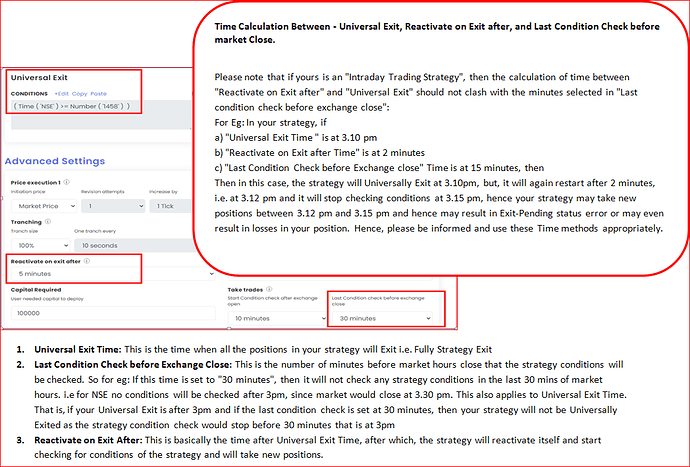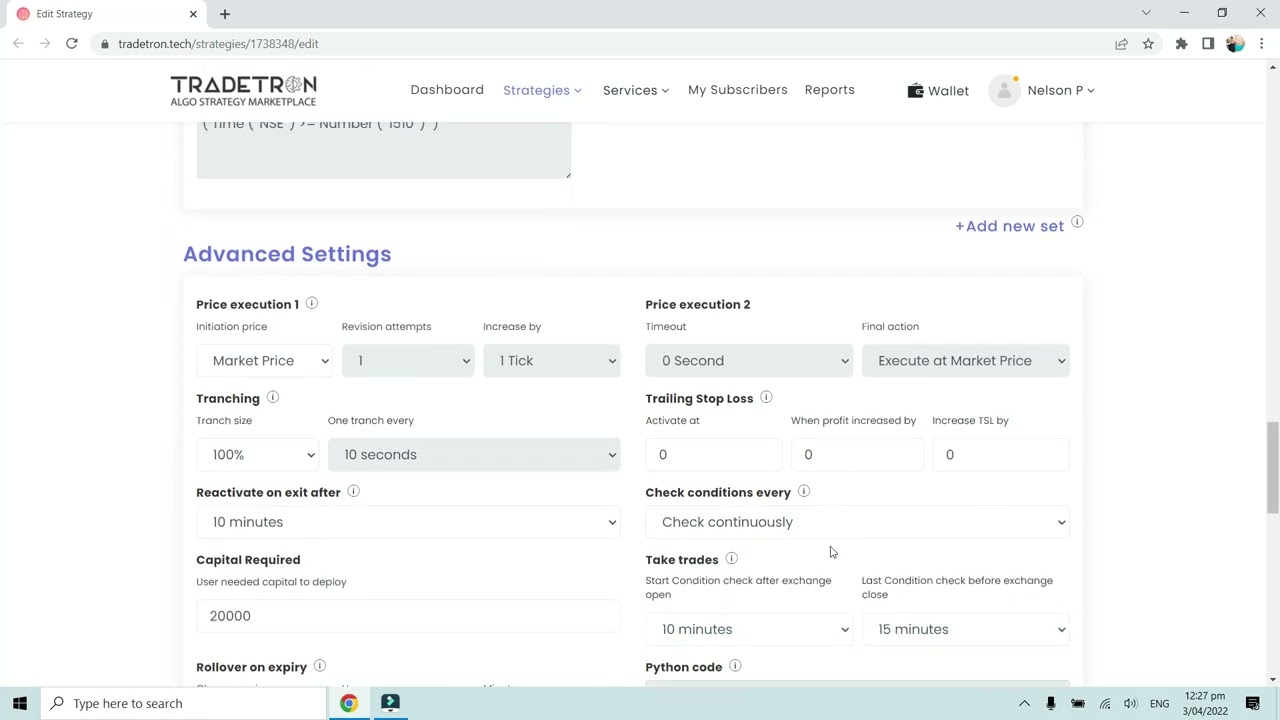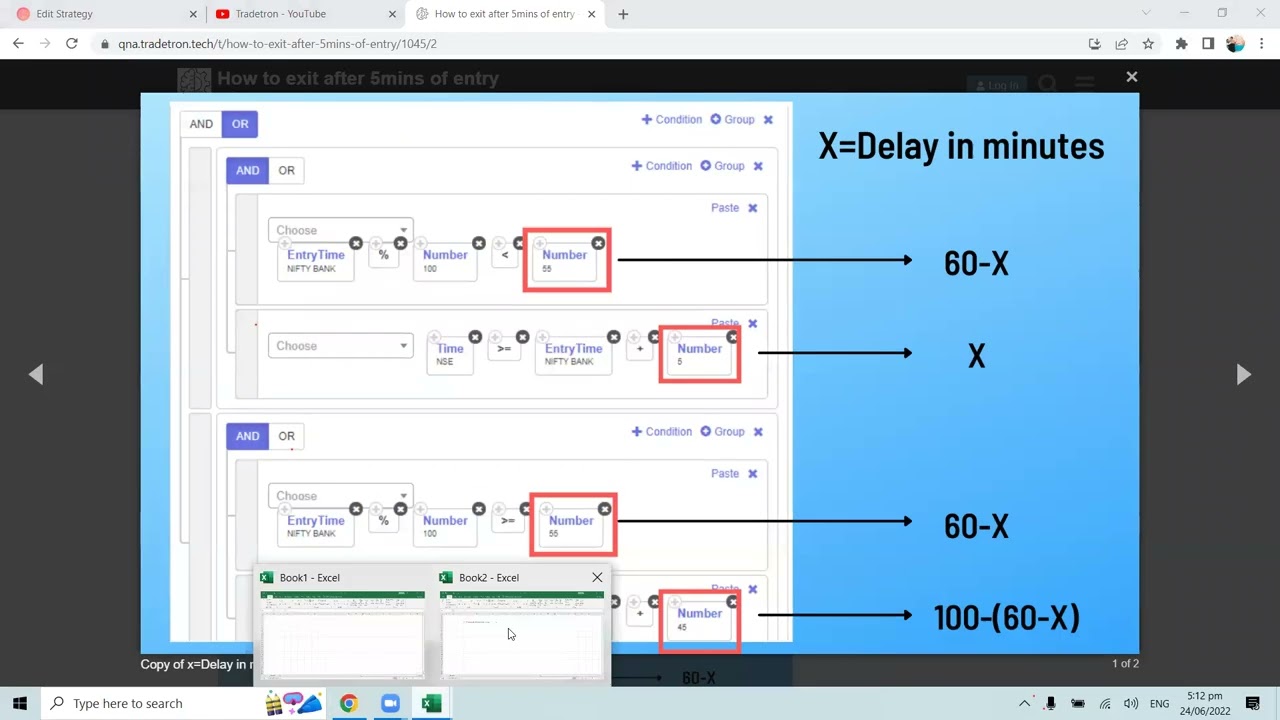This thread will contain examples of different ways to use “Time” Keyword:
Point 1. Please note, always use “>=” for Time, not “==”, because exact time may not get recorded due to condition check frequency or server lag, and hence the strategy may not get executed as per time condition.
Below is an example of correct use of Time Keyword:

Point 2: To take trade between as specific time only:
For Eg: To take trade only between 925 AM to 930 AM, please use the below format:
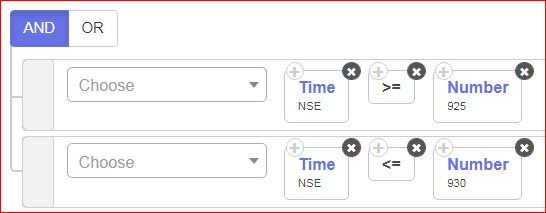
Point 3: Please note that we use 24 Hour Time Schedule format, so for eg: Time post 12 will be as
1300, 1400 till 2300 Hrs
For E.g.: To exit the strategy at 3.05 PM, we use:
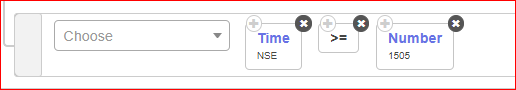
Point 4: Selecting appropriate Exchange:
Please note that its very important to select the appropriate exchange as per the strategy you ar are trading.
Examples are below:
- For NSE Equity and FNO Segments, Use Time (NSE) as shown in image below:
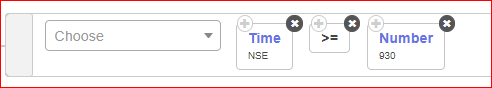
- For MCX, Use Time (MCX) as shown in the image below:
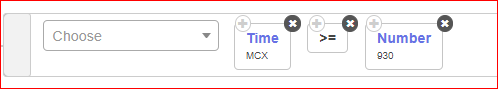
- For CDS (Currency) Segment, Use Time (CDS) as shown in the image below:

Point 5: Time Calculation Between - Universal Exit, Reactivate on Exit After, and Last Condition Check before Market Close:
This is one of the most common reasons why the strategy does not Universally Exit if the Time conditions clash between these 3 parameters. Hence please read the below image carefully and implement the Time settings accordingly:
Seconds Keyword: SEC
Question: I want the algo to take trade only after 9:15 and 30 Seconds.
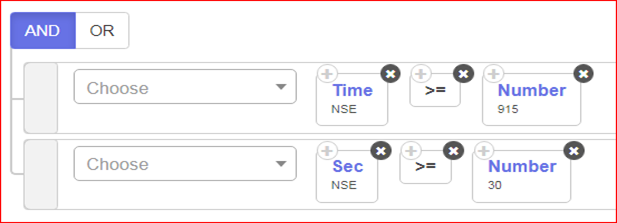
Relationship between Universal Exit Time, Reactivate on Exit After Time, Last Condition Check before Exchange Close Time on Tradetron:
Note:
Please note, always use “>=” for Time, not “==”, because exact time may not get recorded due to condition check frequency or server lag, and hence the strategy may not get executed as per time condition.
Question: I want a time lag of 5 minute in two consecutive repair once, or from the time of previous trade in the strategy:
Solution:
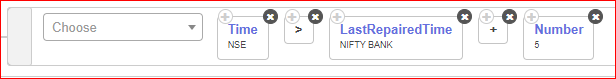
this wont work in case the Current time of repaired one is ex . 1258 , then the time (nse) > Last ReparedTime (1258) + 5 = 1263 .
1263 is not defined in the Tradetron to become 1303
Hi
You did not explain what ENTRY TIME % 100 does
Have I missed the full explanation?