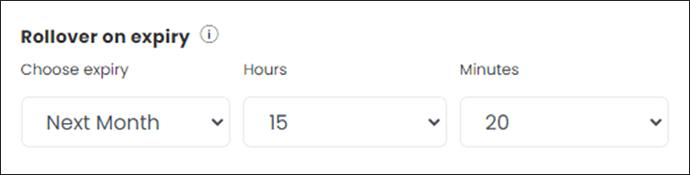Important Points of Rollover on Expiry Day Feature:
- Rollover happens only on Expiry Day. (Weekly as well as Monthly)
- “Choose Expiry” = This is the expiry to which you want to Rollover to eg: Next Week or Next Month.
- “Hours and Minutes” = This is the time at which the Rollover will take place on expiry day. Eg: If you select ‘Hours = 15’ and ‘Minutes = 05’. It will rollover at 15:05 pm on Expiry day to the expiry selected.
- Rollover works on Options also, not just futures. Options will be rolled over to the same strike of the chosen next expiry period.
- Rollover will work in Paper Trading too.
For more details please check below link: