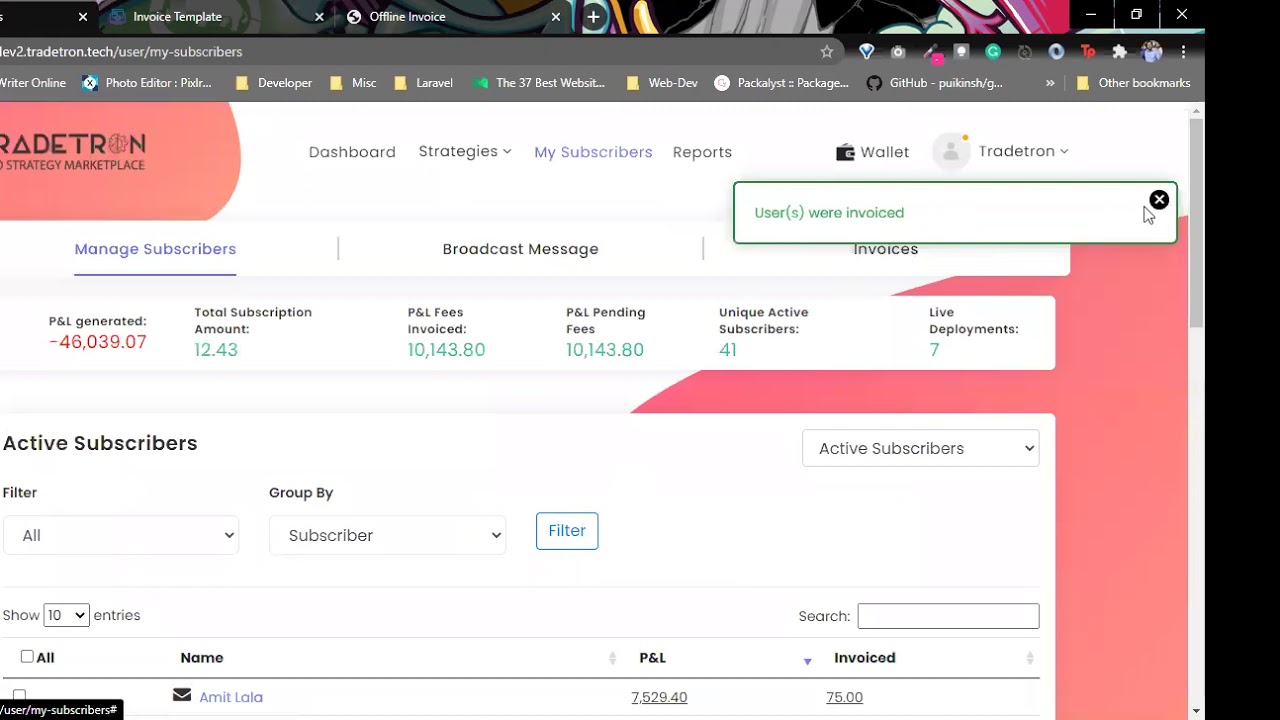The following topics are discussed in this video. Also, please refer the time stamp in the video description to go to the relevant section of the video:
- Overview of My Subscribers Page
- Description of Summary Bar: P&L Generated, Total Subscription Amount, P&L Fees Invoiced, P&L Pending Fees, Unique Active Subscribers, Live Deployments
- View PNL made by each client on the strategy with Client Name, Strategy name, Deployment Type, High Water Mark, PNL
- Filter By Strategy: Check PNL generated in Each Strategy
- Using Search bar to search a Strategy
- How to Invoice: Filter Invoiceable, Select Client, Click on Invoice and Submit
- Generate Invoice Box: Name of client, Strategy, PNL, High Water Mark, Invoiceable PNL, Amount, Discount.
- Note: Here you can give Discount in amount value.
- Two Types of Invoices: 1. TT Invoice, 2. Offline Invoice
- Offline Invoice: We can handle the payments outside of Tradetron.
- How to make Offline Invoice Template: Profile, then Invoice Template, Your company Name and Details at the bottom of the invoice. Save and download Sample Invoice
- How Offline Invoice will look to the User. “From” details are at the bottom of the Invoice
- How to generate Offline Invoice to the client
- Invoices Section: To check the status of Invoices. Tradetron Sharing Fee payment, How to mark Invoice as Paid
- How to Unsubscribe all the Users of the strategy. Note: If there is an open position in a clients account, the client cannot be unsubscribed. Same goes for Blocking
- How to Invoice all subscribers of one particular strategy
- How to Delete an Invoice. Note: We can only delete invoices that are currently pending
- How to generate regular Online TT Invoice and Delete the Invoice.
- Can the invoice be changed? No we can’t change the created Invoice. However, we can delete the invoice and create a new one, but it will take the new latest PNL into account
- Sorting / Filtering the Invoice section, Search by Client Name, Strategy etc, filter by number of entries
- Check multiple deployments by one particular user.