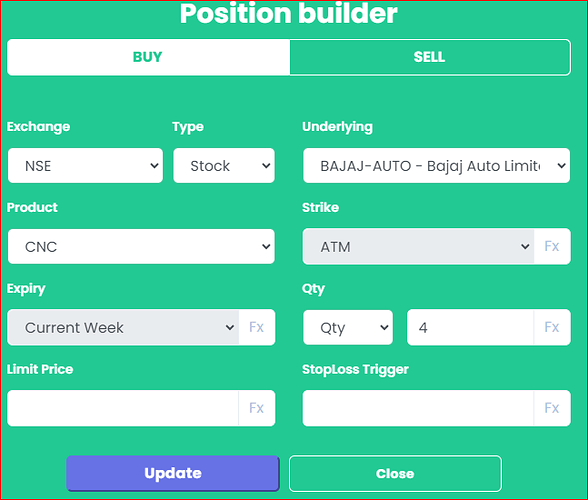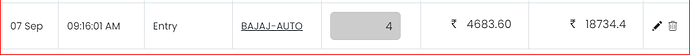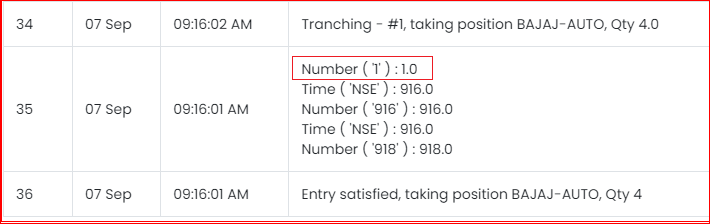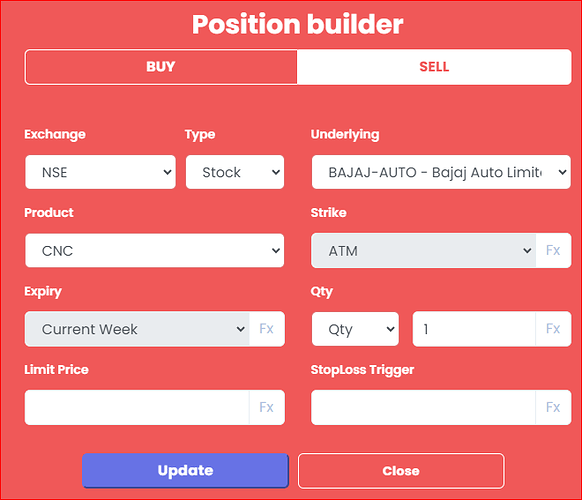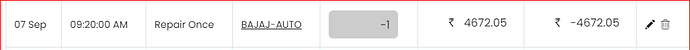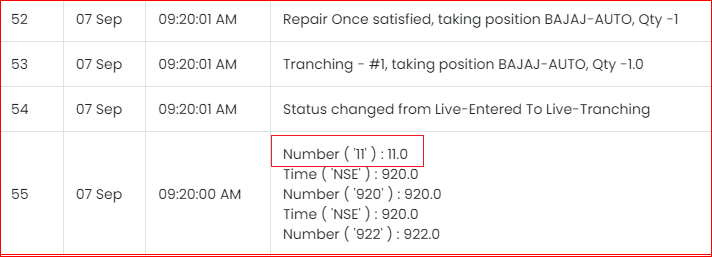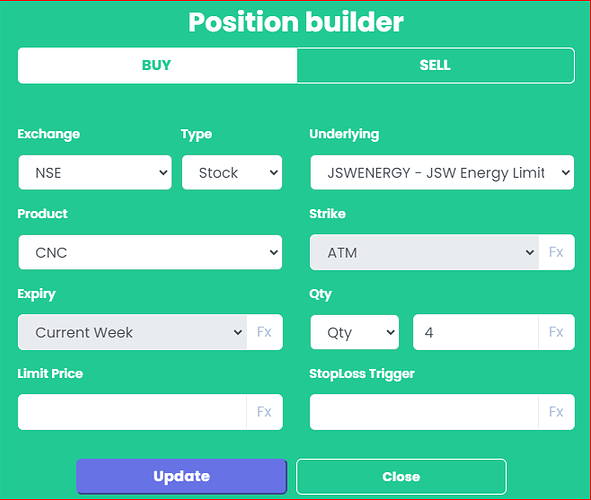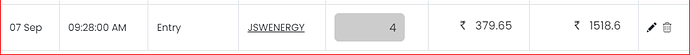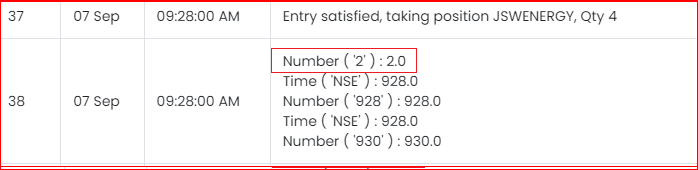In this thread, we will discuss Important and useful hack with the use of keyword “Number” to identify which Set the trade was taken.
In the First Set, as shown in the image below, We have put a Simple Entry Condition with Entry time between 916 to 918 am
Important to note: Keyword use of “Number 1”
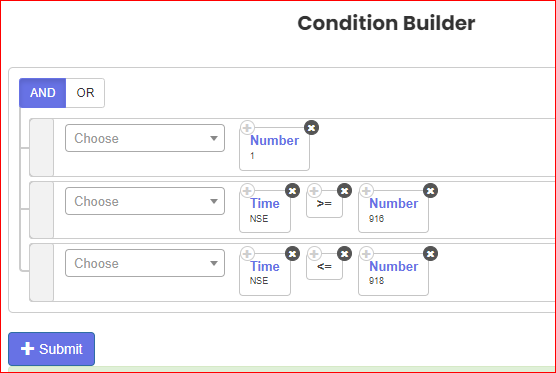
With this condition, we are Entering in 4 Shares of Bajaj Auto:
Set 1 Entry Trade and Notificaition log:
Now as you can see below it has taken an Entry Trade in 4 shares of Bajaj Auto:
The notification log generated below is as follows:
Here the number 1, specifically help us identify that this was trade taken from Set 1 and Entry 1.
Note: You can keep the number of your choice as per your liking to denote the entry
Repair 1 Trade:
Now for the Repair Once of Set 1, we have put following condition with Number 11, to denote Repair Once of Set no. 1.
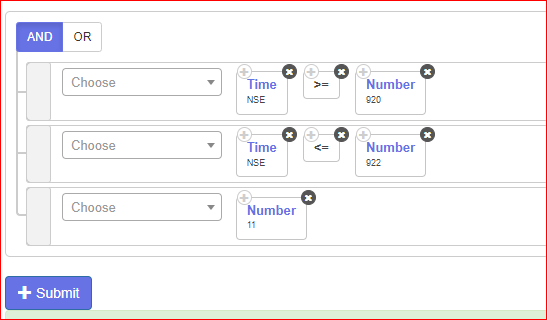
Here as you can see in the position builder, we are squaring off 1 quantity of Bajaj Auto from 4 bought in Entry:
Set 1 Repar Once 1: Repair Trade and Notification Log:
As you can see in the trade below it has squared off 1 quantity of Bajaj Auto.
The notification log for the same is below:
Here the number 11, specifically help us identify that this was trade taken from Set 1 and Repair 1.
Note: You can keep the number of your choice as per your liking to denote the Repair Trade
Set No. 2. Entry:
Below example is for Entry condition of Set no. 2: Here we have added Number 2 as the identifier:
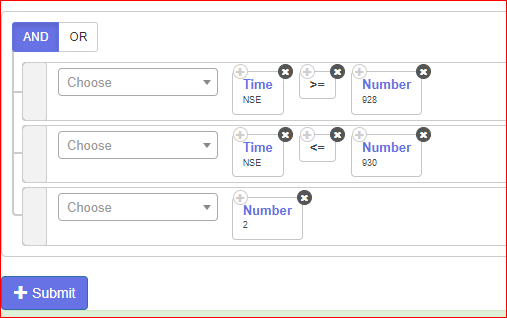
And we are buying 4 Quantity of JSW Energy:
Set 2: Entry Trade and Notification Log is shown below:
Now as you can see below it has taken an Entry Trade in 4 shares of JSW Energy
The notification log generated below is as follows:
Here the number 2, specifically help us identify that this was trade taken from Set 2 and Entry 1.
Note: You can keep the number of your choice as per your liking to denote the entry
So on and so forth you can use the keyword “Number” to identify the Set, Repair condition from which a particular trade was taken.
Hope this helps.
Thanks