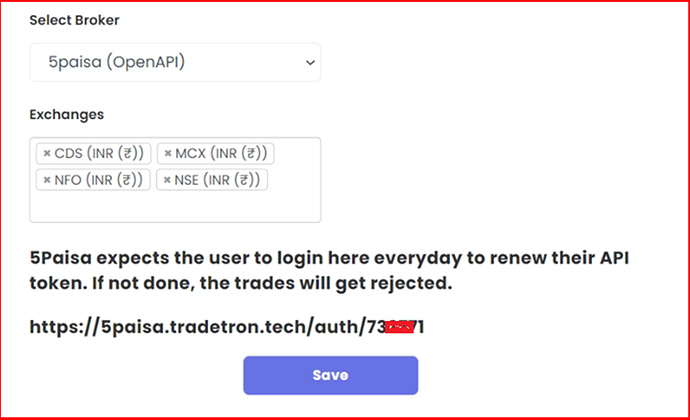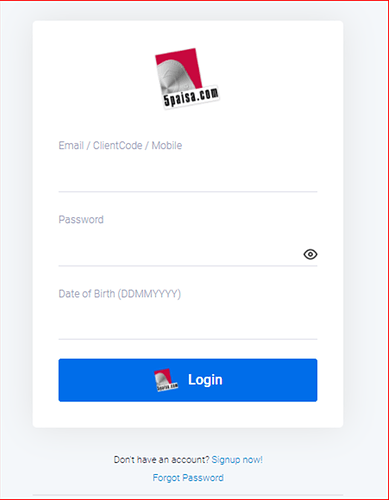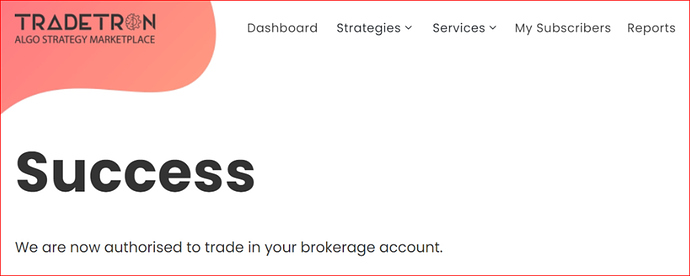5 Paisa has recently upgraded the API infrastructure. To connect 5 Paisa with Tradetron, please follow the following steps:
- Go to Broker and Exchanges Page in Tradetron.
- Select Add Broker
- Select 5 Paisa (Open API) as the Broker.
-
Click on Save.
-
Now Click on the “Auth” link generated automatically in front of the Broker name.
-
This will take you to 5 Paisa Developer API portal to login.
-
Please enter your credentials.
-
You should get a Success Message like below, which means your 5 Paisa account is now connected and token is also generated for the day.
- Please make sure to Redeploy the strategies by selecting “5 Paisa (Open API”) as the broker after updating.