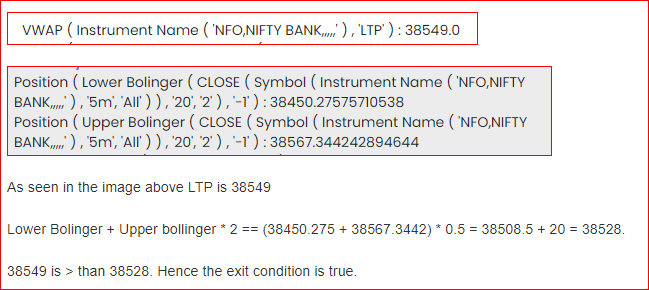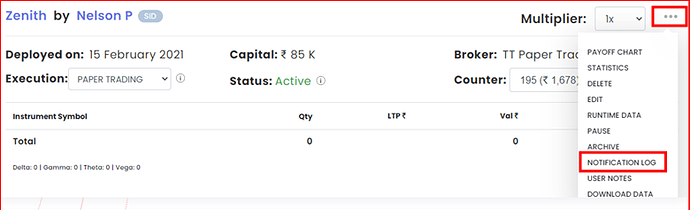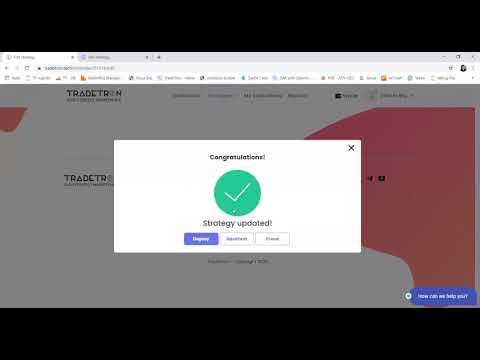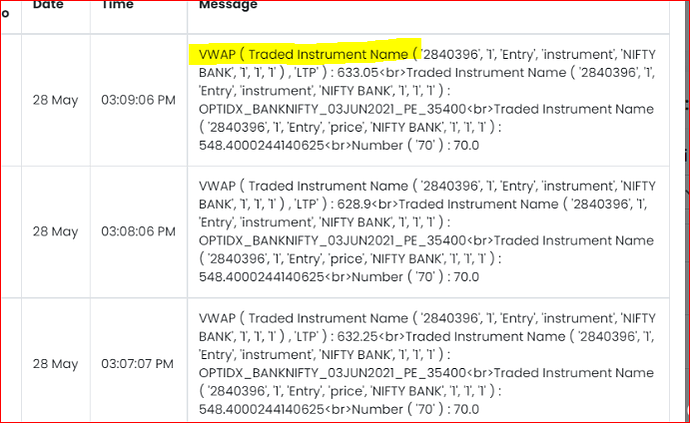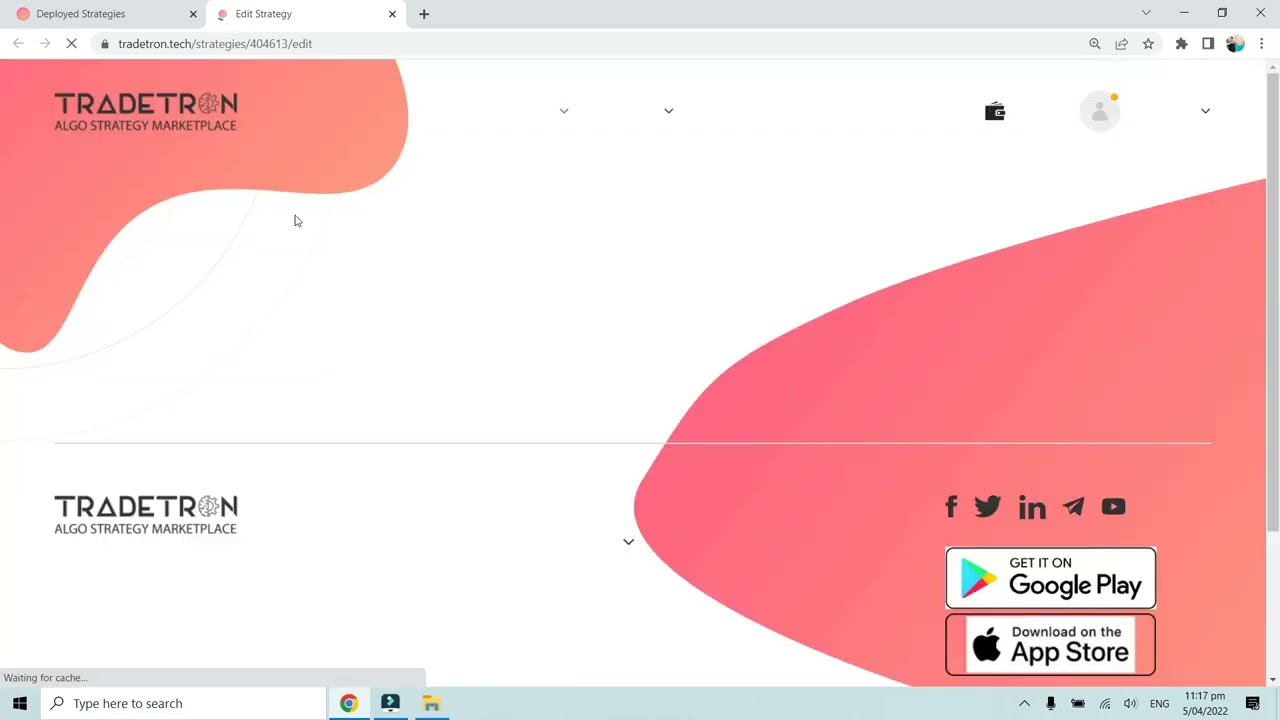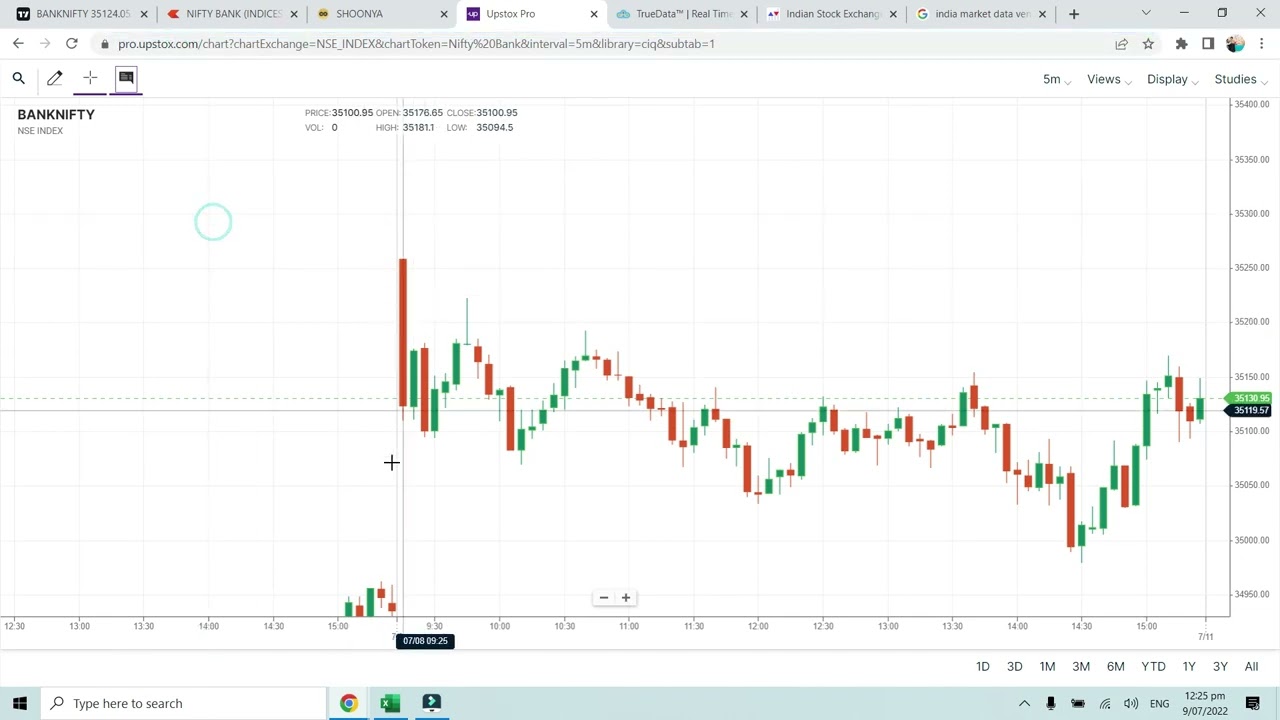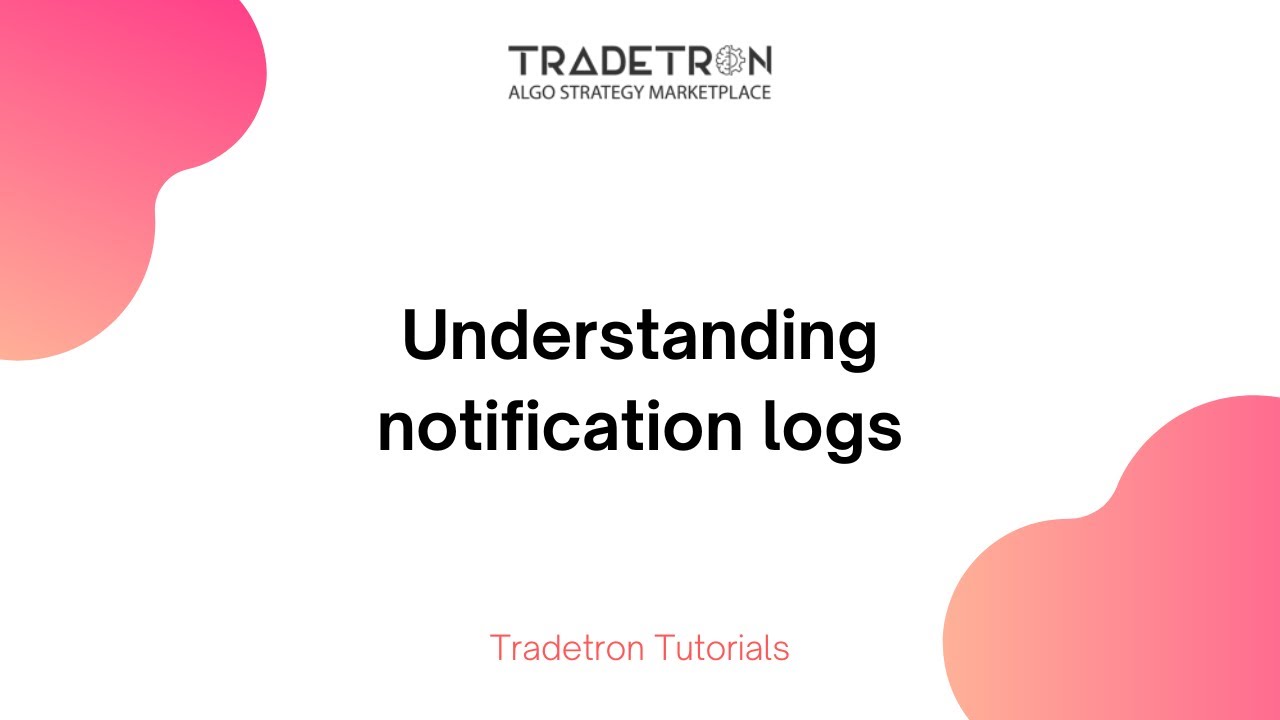In this thread, we will discuss how to read different notifications / messages under the notification log
To navigate to “Notification Log” page, please click on 3 dots in front of your strategy on “Deployed” page as shown in the image below:
Why do I see “VWAP” log in the notification log, even when I have not used the VWAP Indicator?
Answer:
This is because for all pricedata (LTP,bid,ask,vwap), underlying function is the same, VWAP is the last in the list. so it always log that. it wont be changed for now. That’s for our own backend tech team reference, client / user needs to ignore it.
Question: Why am I getting the below “Margin” related message in “Notification Log” and resulting in Error-Execution of the Strategy?
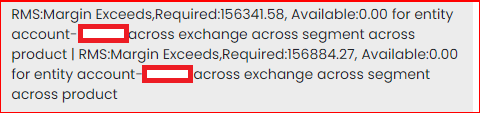
Answer: This message is due to margin shortfall as required by your broker. You will see the same message in the order book of your broker terminal. Always, before taking any position, please confirm the margin requirement for a particular trading position with your broker and maintain sufficient balance to avoid the above error.
Question: How to check if the below condition is True?
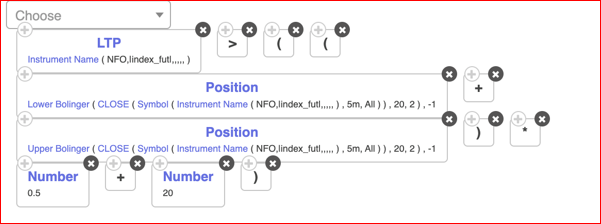
Solution: