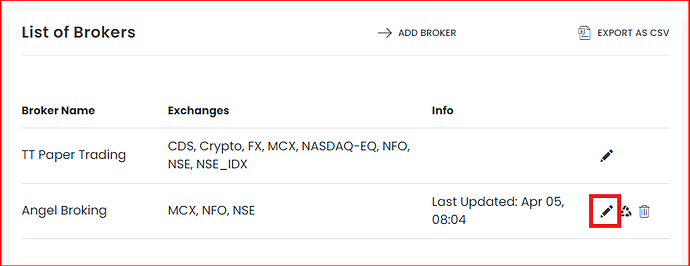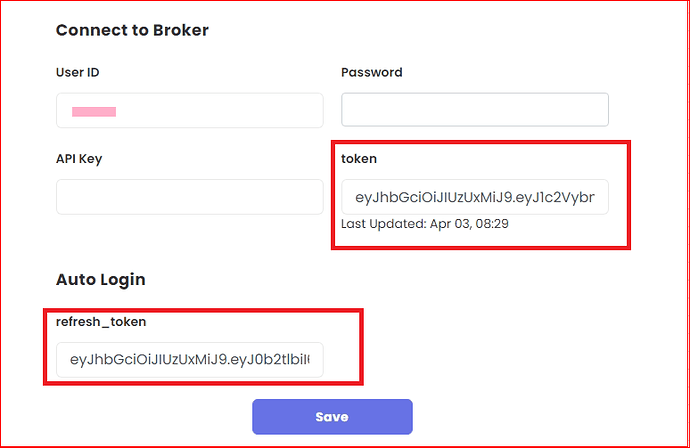Step 1:
Once you have logged in to Tradetron via Angel SmartStore, you have to go to “Broker and Exchanges” Page as shown in the image below:
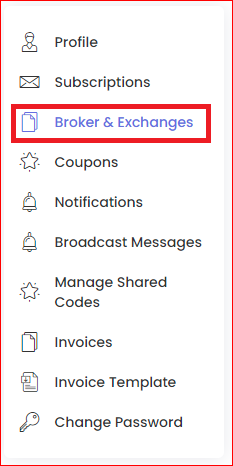
Step 2:
In broker and exchanges page, in front of Angel broking, you will see the “Edit” option as highlighted in red box in image below:
Step 3:
Under the “Connect to Broker” section, you will see the “token” and “refresh_token” section. Here, the token code should be visible, along with Last updated time.
If this section is blank, it means the Token is not generated. It also means that some other session of Angel Account is open on web or app, due to which the token did not get generated while logging in from Smartstore. Hence, please make sure to log out of all other sessions before logging into Tradetron from SmartStore.
Once this token is visible, you can proceed with your trading.
Regards