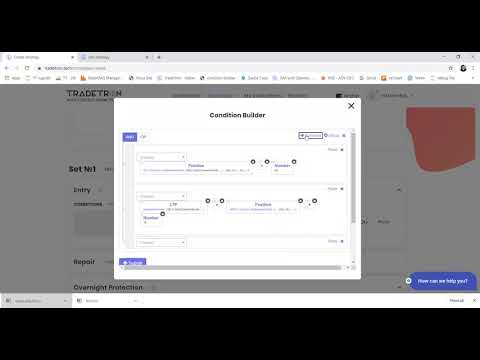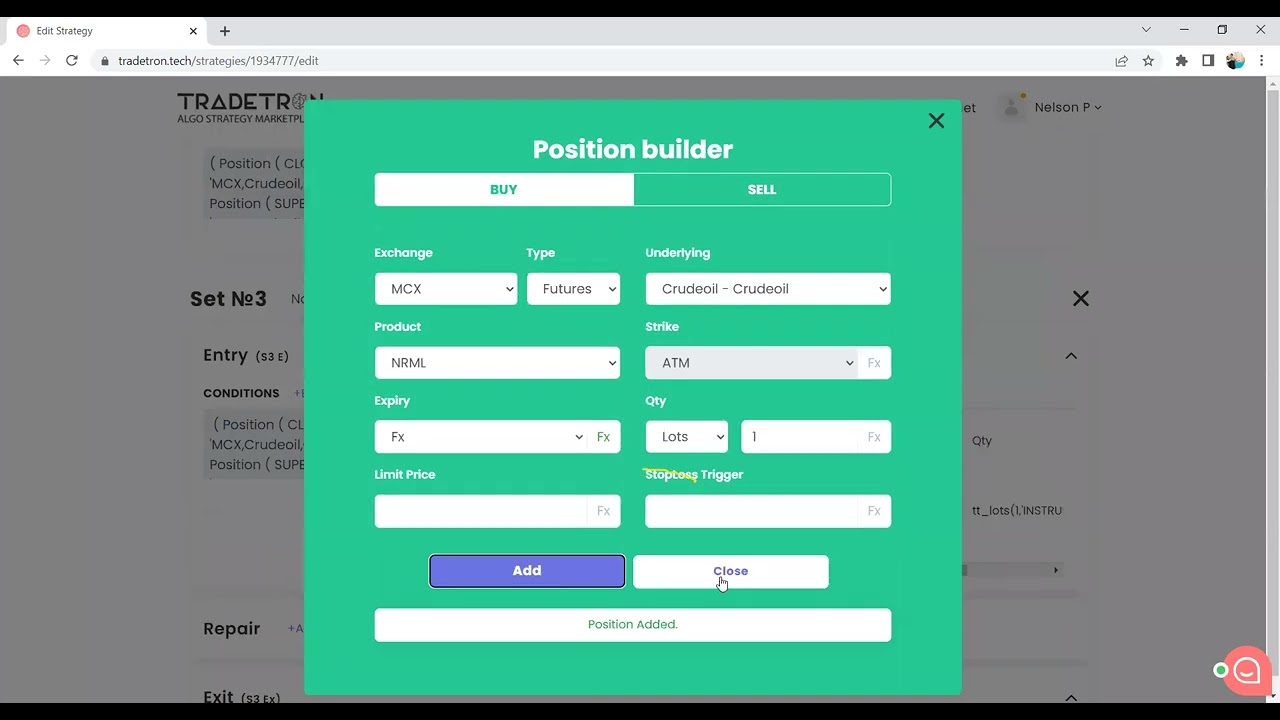This thread will contain examples of different ways to use “Days Difference” Keyword:
“Days Difference” Keyword : Select “Today” as Date 1, and “Current Month Expiry” as Date 2.
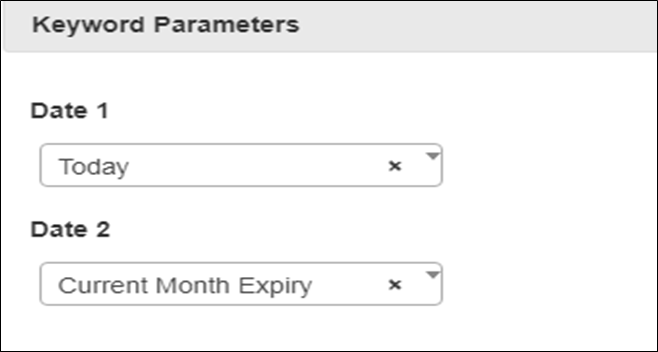
Then, Click on Today, to select Exchange:
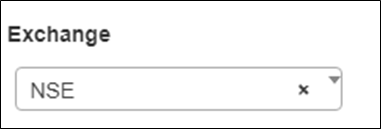
Then, Click on Current Month Expiry, to select Instrument:
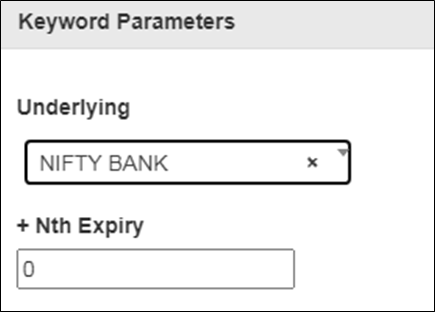
So, it will look like:
Finally, add the number of Days:
Question:
Regarding days difference , does it take into account all days or only trading days;
Solution:
All calendar days
so on expiry days difference will be 0, Assuming 3/11/21 is the expiry,
on 02/11/21 it will be 1
01/ 11/21 it will be 2
31/10/2021 = 3
30/10/2021 = 4
Kindly note that ‘Days Difference’ keyword cannot calculate or make adjustments for ‘Public Holidays’ in between.