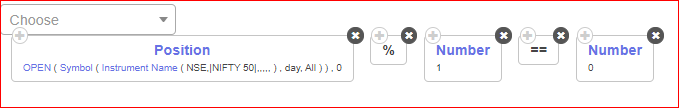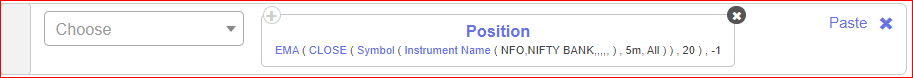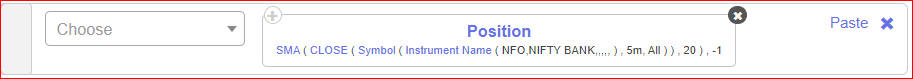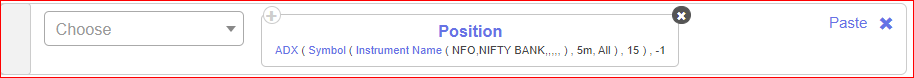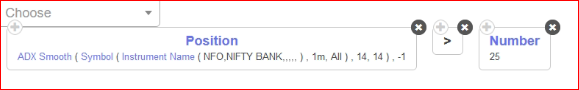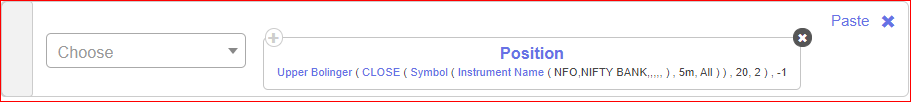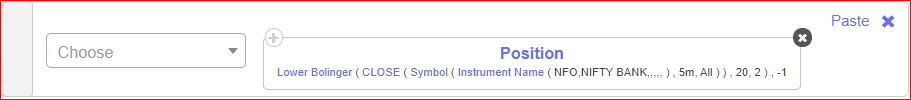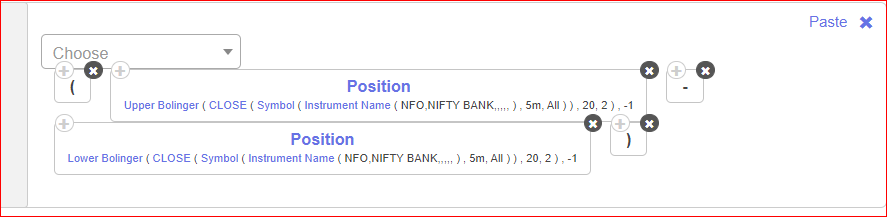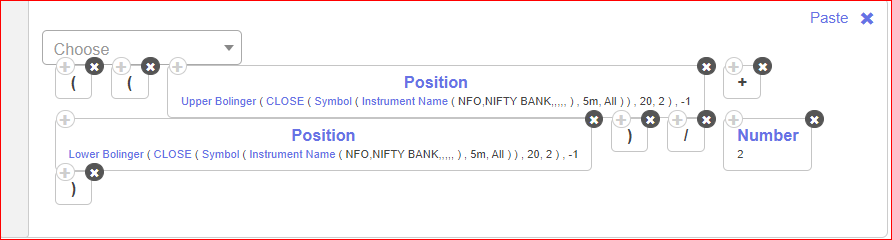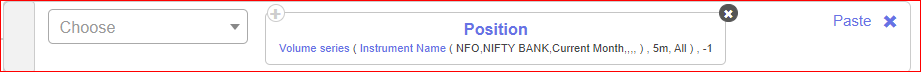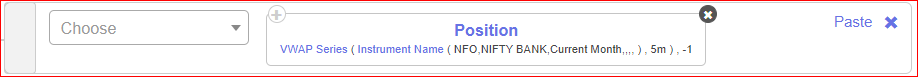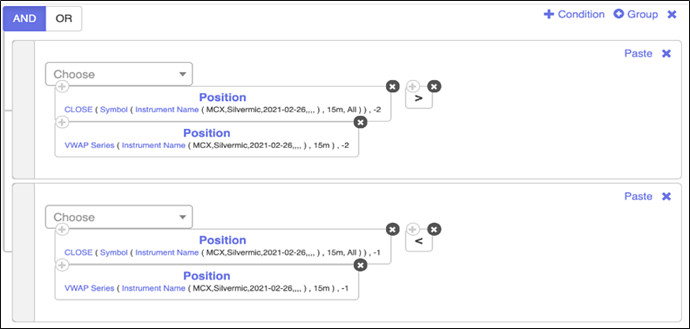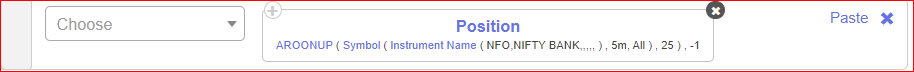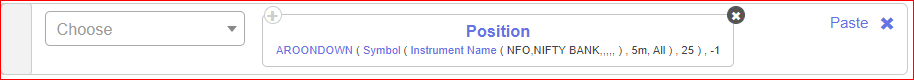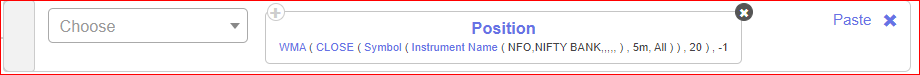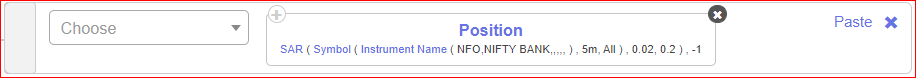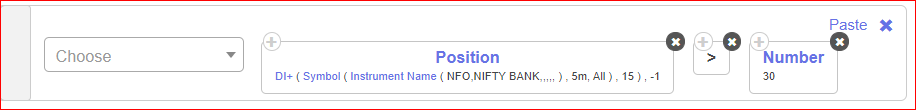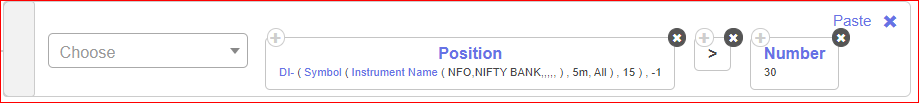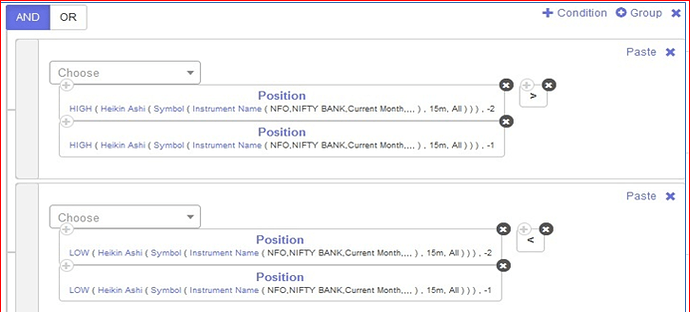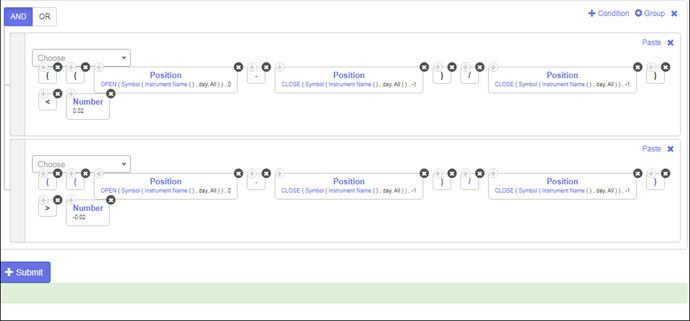- EMA:
- Volume Series:
Note: For a volume chart type data, always use “Volume Series” under Position keyword:
The following use of just keyword “Volume” will give Total Volume of the selected instrument of the Current Day:
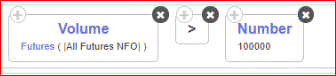
Below example can be used to plot SMA of Volume Series:

- VWAP Series:
VWAP Crossover for MCX Silvermic:
"VWAP fetches the latest value of VWAP like in LTP case
VWAP Series works in Position Keyword and it works like if we want to fetch the value at a particular candle close
Like we do for RSI or SMA"
VWAP, VWAP Series
VWAP = Single Value Number, which gives current VWAP Value of any instrument.
So lets say for Nifty 50 Futures, at 12.00 PM, it will show whatever is the VWAP Value at 12.00
You can compare VWAP directly with LTP here.
VWAP Series:
It is to be used under Positons Keyword.
It is used to see whether say VWAP has increased in the last 15 mins.
So here, it will give what was the VWAP for last 15 mins, for every 1 minute.
- Keyword to Check if any stock among Nifty 50 list of stocks has opened with a round figure such as 100, 101, 102 etc. and not as per decimals like 101.25, or 104.55 etc.